One of the really useful features of digital cameras is that they store a bunch of information about the photographs you make: camera make/model, lens, exposure information, the time you took the image etc… Film cameras definitely don’t do that but I keep track of it and log that information with each picture when I import it into my image catalog. While building this site I wanted to be able to share that information with each picture and do it in a structured way rather than just by me manually typing it into the caption field which is the way it has to happen with every blogging platform I’ve come across.
I’ll write about this in the blog section at some point but a quick summary of it is that I store all of the image metadata in the website’s database using simple pick-lists so it can be displayed consistently.
Here’s an example of how images will be displayed along with the metadata you will see under each image on this site (click on any image in a post for an enlarged view and to scroll through all of the images contained in that post):

Windsurfers at the Golden Gate
© March 2021
There are a few pieces of information recorded here:
Camera
This shows which camera was used to take the image. I’ve been using a variety of medium format cameras for a while now and they tend to be my preference but recently I’ve started using 35mm again too. Shooting 36 frames always seems like way too many and I was never happy with the results I got scanning it. With my new camera scanning setup I’m finally happy with the scans and it has made 35mm much more enjoyable.
Lens
The lens used to take the image. On a fixed lens camera like a Rolleiflex TLR or a point & shoot 35mm camera the lens is part of the camera and can’t be changed. On other camera systems like most SLRs, mirrorless, or large format cameras you can install various lenses on the camera. Either way you’ll find which lens was used listed here.
Image Format
There are different film formats and sensor sizes, examples being: 35mm, 120, 4×5, APS-C. With a given film format different cameras might make different sized images. The best examples of this tend to be with cameras that use 120 film. The most common formats on 120, measured in centimeters, are 6×4.5, 6×6, 6×7, 6×9 – and there are others – all on the same roll of film stock. Digital cameras don’t do this, they make images in the size of their sensor. There are some exceptions to this with full-frame digital cameras that can be configured to produce a smaller (typically APS-C) sized image if wanted. Medium format digital sensors don’t seem to follow too many rules, it just indicates that a sensor is bigger than 35mm full-frame.
Film / Digital
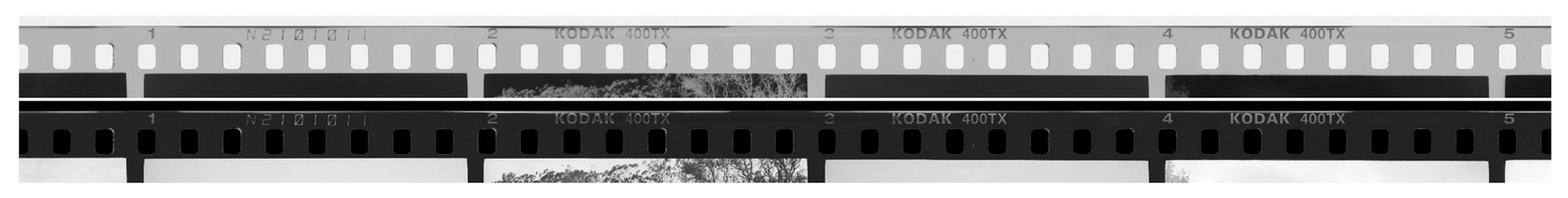
Along the edge of film there’s a film code that identifies which film was used. A list of the film codes I’ve used and actual name of the film is listed in the table below. For digital images this will simply say, “Digital,” although maybe i should extend it to indicate something about the sensor type.
Film Code IDs
| Film Code | Film Name | Film Type |
|---|---|---|
| TMX100 | Kodak TMax 100 | B&W Negative |
| 125PX | Kodak Plus X | B&W Negative |
| 320TXP | Kodak Tri-X Pan | B&W Negative |
| 400TMY | Kodak TMax 400 | B&W Negative |
| 400TX | Kodak Tri-X Professional | B&W Negative |
| P3200TMZ | Kodak TMax 3200 Professional | B&W Negative |
| 5054 TMZ | Kodak TMax p3200 (older) | B&W Negative |
| Delta 100 | Ilford Delta 100 | B&W Negative |
| Delta 400 | Ilford Delta 400 | B&W Negative |
| Ilford HP5 | Ilford HP5 | B&W Negative |
| JCH 35mm | Japan Camera Hunter Street Pan 35mm | B&W Negative |
| JCH 120 | Japan Camera Hunter Street Pan (120) | B&W Negative |
| Cinestill 50D | Cinestill 50D | Color Negative |
| Cinestill 800T | Cinestill 800 Tungsten | Color Negative |
| Fuji NPS 160 | Fuji NPS 160 | Color Negative |
| Fuji NPS 800 | Fuji NPS 800 | Color Negative |
| Fuji S100 | Fuji S100 | Color Negative |
| Fuji S800 | Fuji S800 | Color Negative |
| Portra 160 | Kodak Portra 160 | Color Negative |
| Portra 160VC | Kodak Portra 160 Vivid Color | Color Negative |
| Portra 400 | Kodak Portra 400 | Color Negative |
| Portra 400VC | Kodak Portra 400 Vivid Color | Color Negative |
| Portra 800 | Kodak Portra 800 | Color Negative |
Developer
FILM*** I develop my film at home and I’ve used a few different developers over the years. This field records which developer was used with each image. In some cases I’ll take film to my local lab – that was something I did all the time with color film until recently and with black and white film on rare occasion. In those cases this field will be marked as, “Lab.”
DIGITAL photography doesn’t use chemical developer like film does of course, instead the image editing software that you use to process the RAW image files effectively acts as the developer. I use, or have used, a few different RAW image processors. Examples being: Adobe Light Room, Capture One, Iridient Developer, Phocus… Maybe I should mark the version and color space too? Those change as each piece of software evolves – for now I’m not doing that.
*** while what’s listed here is the chemical developer which is used to make visible the latent image there’s also computer processing required to scan the image and display it; I’m not noting that for every film image. My workflow is pretty straightforward: I “scan” the film using a digital camera w/ macro lens, import the raw image into Adobe Lightroom Classic (LRc), then convert the negative into a positive using a software plugin called Negative Lab Pro (NLP). That positive is exported as a high-quality jpeg image to be displayed on this site. I make what would be considered “darkroom adjustments” in LRc or NLP (exposure, contrast, crop, removing dust etc) but otherwise I don’t change anything about the images. For sheet film I use an Epson 4990 flatbed scanner and VueScan software to capture a positive the film and then run that file through the same workflow outlined above.
I don’t know how well this will be able to objectively display differences between the chemical developers and film stock given that there is a good deal of computer work happening regardless and my processing technique is maybe a little loose sometimes, but try to consider the scanning and computer work a relative constant and the choice of developer and film stock the variable.
Image Caption
This field is pretty self explanatory. I don’t do a great job of captioning my images so you’ll probably see a bunch that don’t use this field and instead rely on the post itself to serve the purpose of the caption.
Copyright / Date
The image date can take on many forms. On a digital camera you tend to get a time stamp down to the exact second the image was made. In those cases I’ll just note what day it was. For my film pictures I do a reasonably good job of recording the date the image was made but I’ve done that inconsistently over the years. In some cases images might be marked as a month, a year, or a season.
