I’d been using Adobe Lightroom Classic for the last few years and couldn’t find a reason to switch to something else for this project. I also tarted using the excellent Lightroom Plugin Negative Lab Pro, without which I wouldn’t have been able to do all of the bulk conversion.
A key component of this though was making sure to not tie myself to Lightroom permanently. XMP sidecars files are used for all RAW images and file naming, exif, tags, conversion information should all be transportable to other image management software in the future.
Having a perfectly organized 20” stack of negative sheets is great, but maintaining that same level of organization on the computer and tying the 2 together is where things can fall apart fast.
I was going to scan everything and hopefully not have to touch the actual negatives again unless I wanted to make a photographic print, or a high-resolution scan in the future. I also wanted to be able to find a picture in my image catalog and immediately know where to find the actual negative in my binders.
Twin-check labeling is a good way to do this and is something that photo labs do for this same reason. When you pick up your film from the lab if you see those little numbered stickers with a colored line on them on your film leader and on your order card those are twin-check labels.

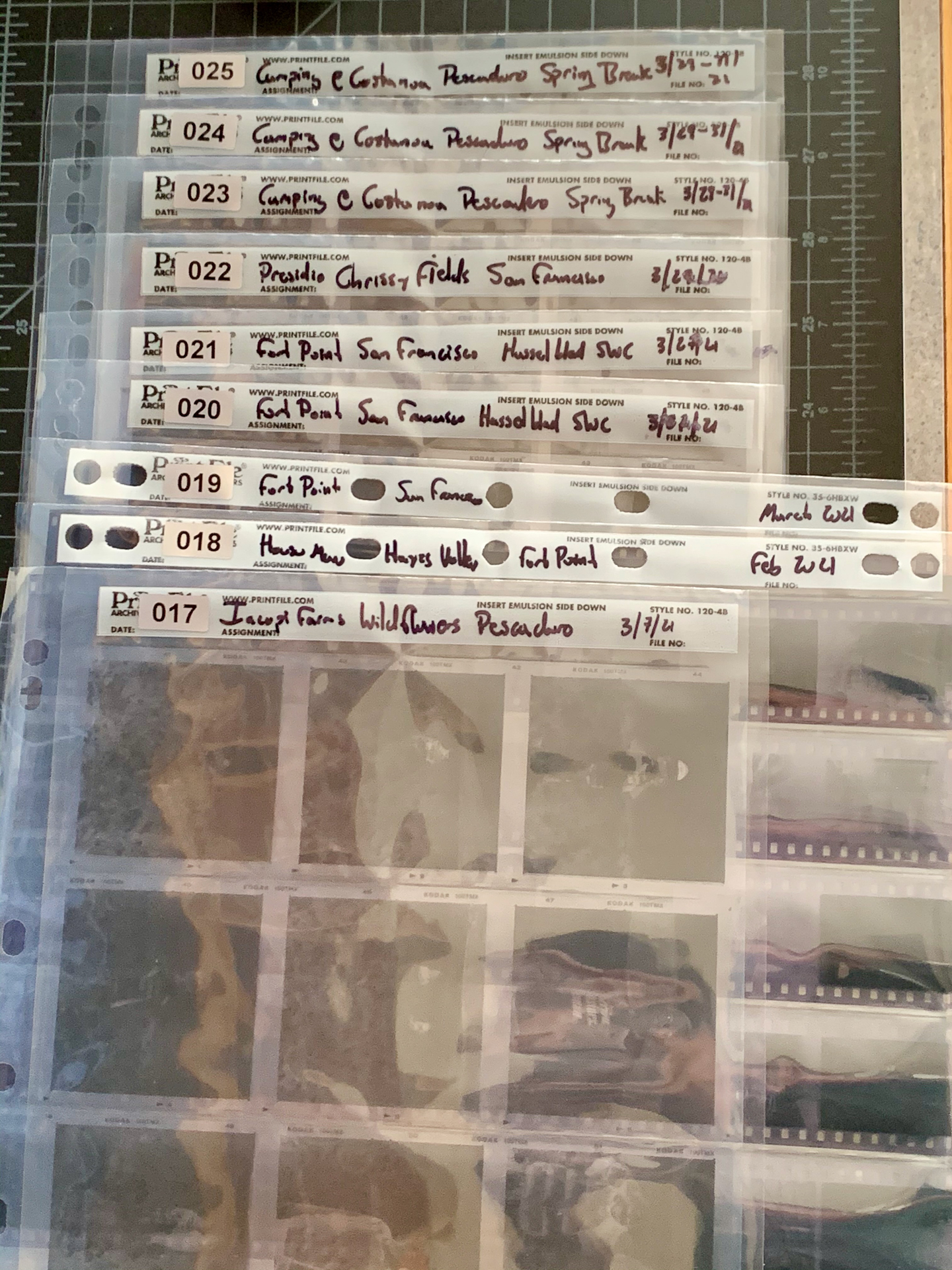

Putting a incrementally numbered label on every sheet of negatives does 2 important things:
- When scanning I can just work through a stack of negative sheets and know I’m doing things in order
- when I get the files into the computer I can tag all of the images in a given roll of film with that twin-check number, add a file name unique to that sheet of negatives and the electronic catalog is tied to the physical catalog.
I struggled with file naming knowing that it can contain useful information and also be a source of pain if not done well. It’s also very difficult to change in bulk in the future.
There’s a case to be made to just use the files names straight out of the scanning camera and use metadata in the image catalog software to organize and find everything. The fact of the matter is that there is still a lot of manual work to be done to scan, organize, import, and convert the image files so I decided to use a file name structure that contained ways to identify where the files are from in the physical catalog.
I pre-created these so I wouldn’t have to think about it while I was scanning, and I built some rename automations in Adobe Bridge so the files were immediately renamed according to plan upon initial import.
An example of a filename is: 120-6×7-roll-752-frame-08.RAF
From this file name you can see that this is 120 film shot on a 6×7 camera, and it’s the 8th frame of the 752nd roll of 120. In Lightroom I have this information tagged to each image and also have the Binder Number it’s stored in tagged as well. There’s a big reflective sticker from the hardware store with that number on the exterior of each binder for easy identification
This makes it very easy to find any image on the computer and within a minute or so be looking at the exact physical negative that image is made from.
This was one of the high-level goals of this whole thing and it works really well. In hindsight I’d probably modify the file naming scheme a bit but in the end it still does exactly what its supposed to do.